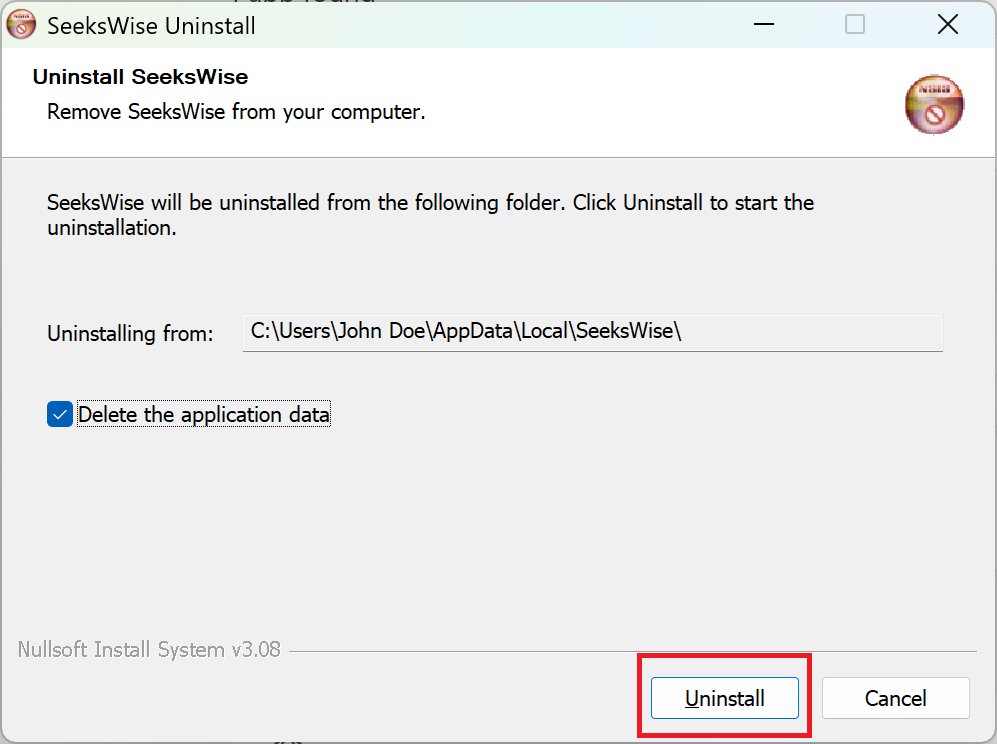SeeksWise
Uninstallation Procedure
Please proceed with the following instructions to remove SeeksWise from your system
-
1. Navigate to the Add/Remove Programs dialog. Locate
SeeksWise in the list of installed applications.
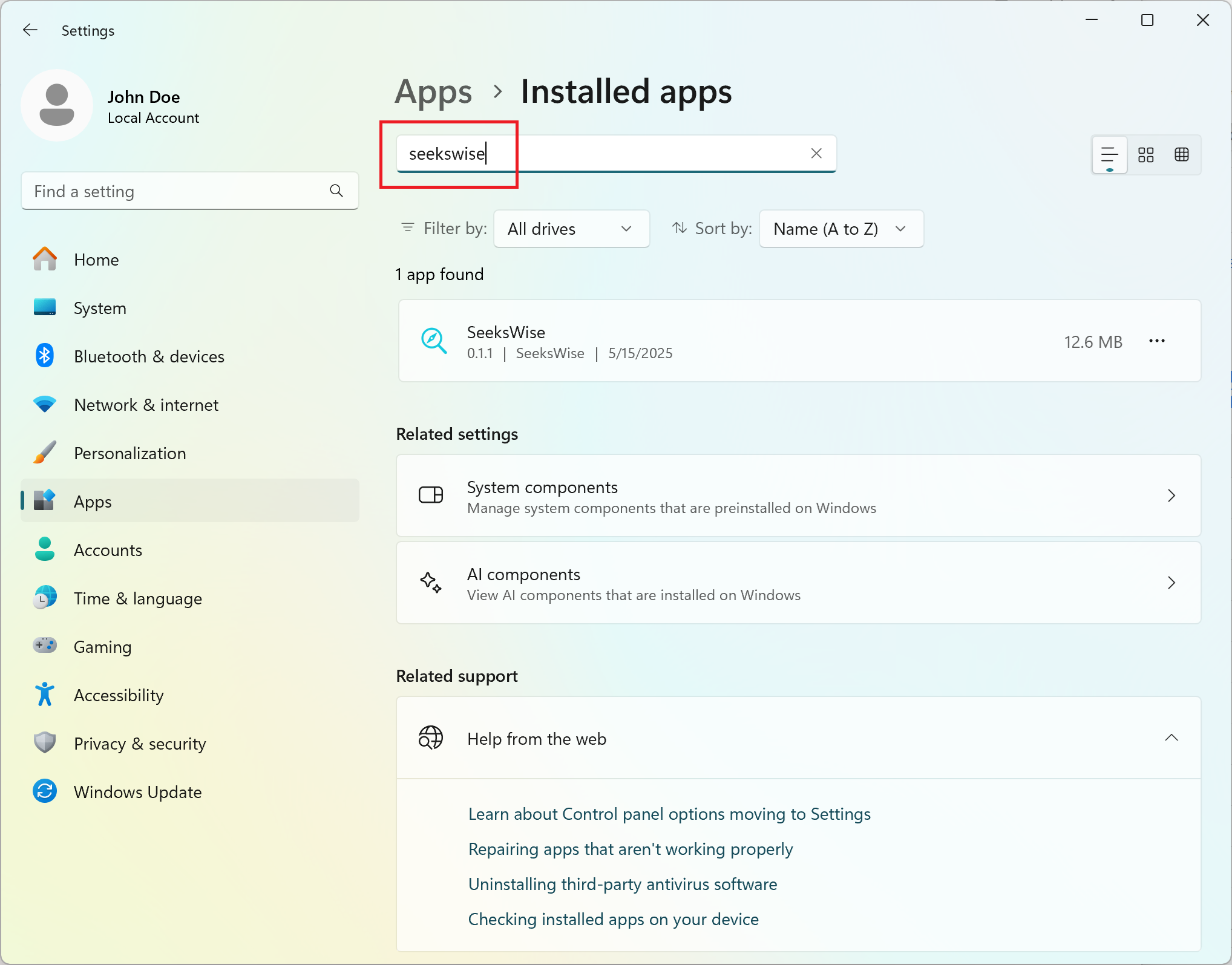
-
2. Select the ellipsis (three dots) menu adjacent to the
SeeksWise application entry.
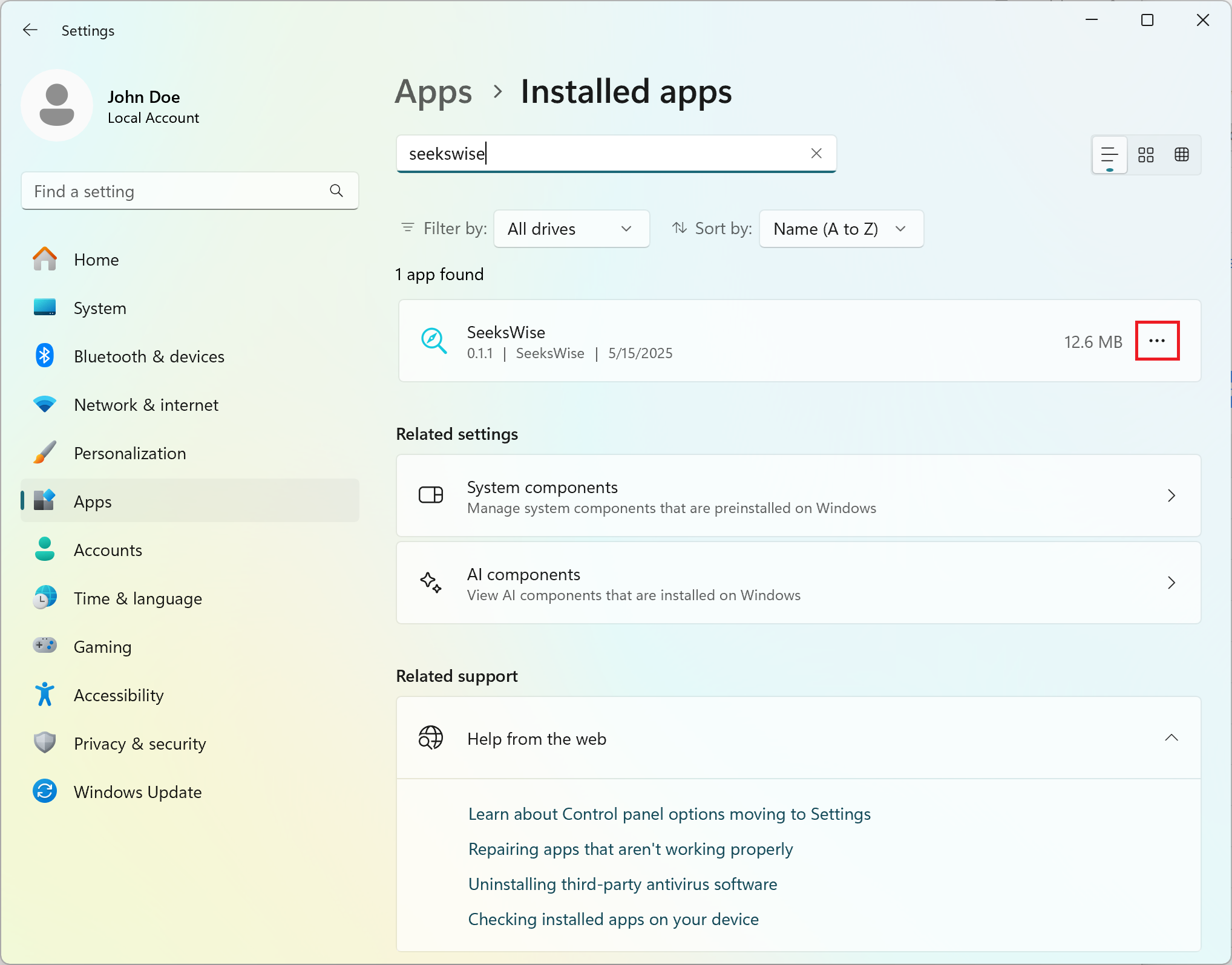
-
3. From the dropdown menu that appears, select the
"Uninstall" option.
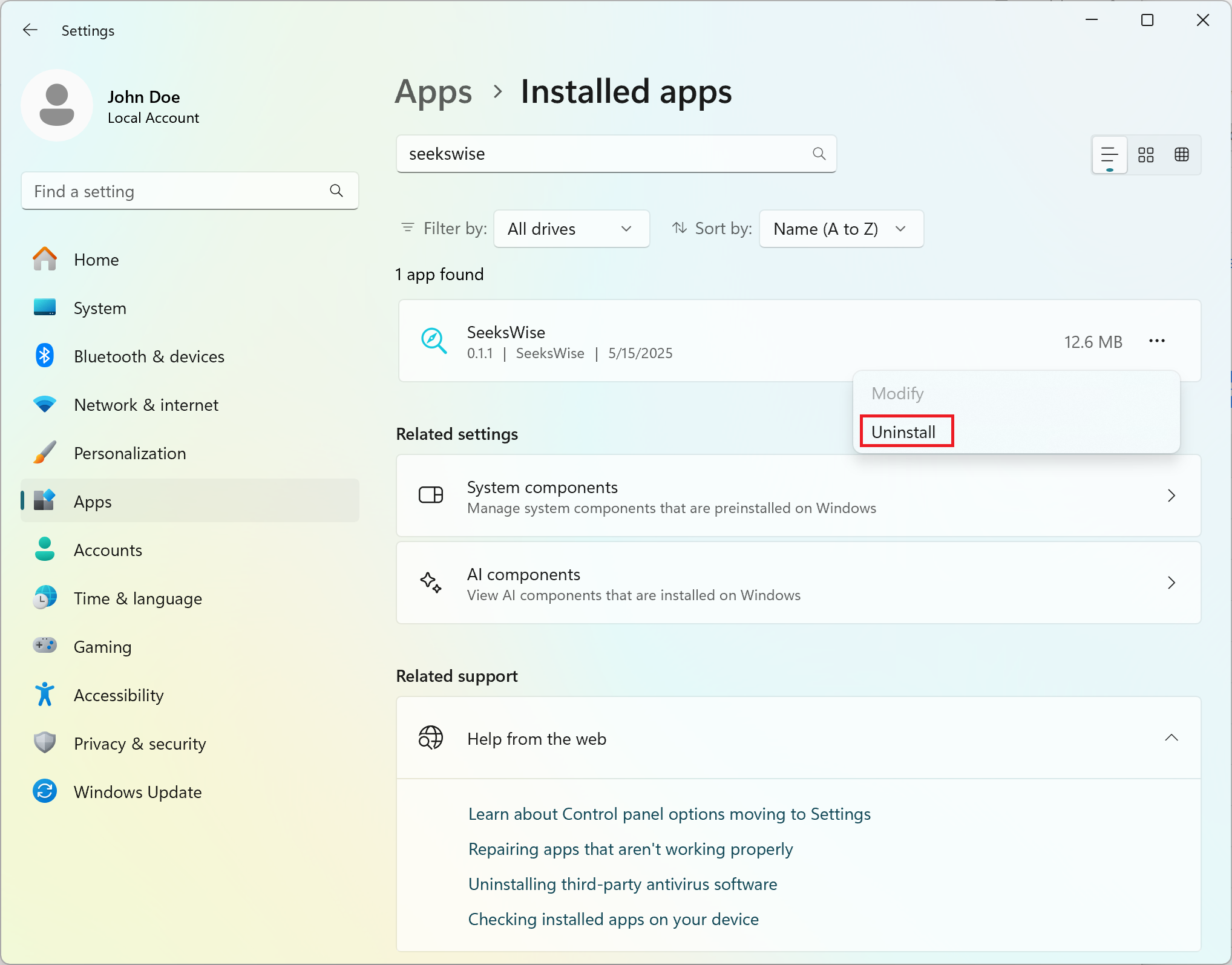
-
4. The SeeksWise Uninstallation Wizard will be
displayed.
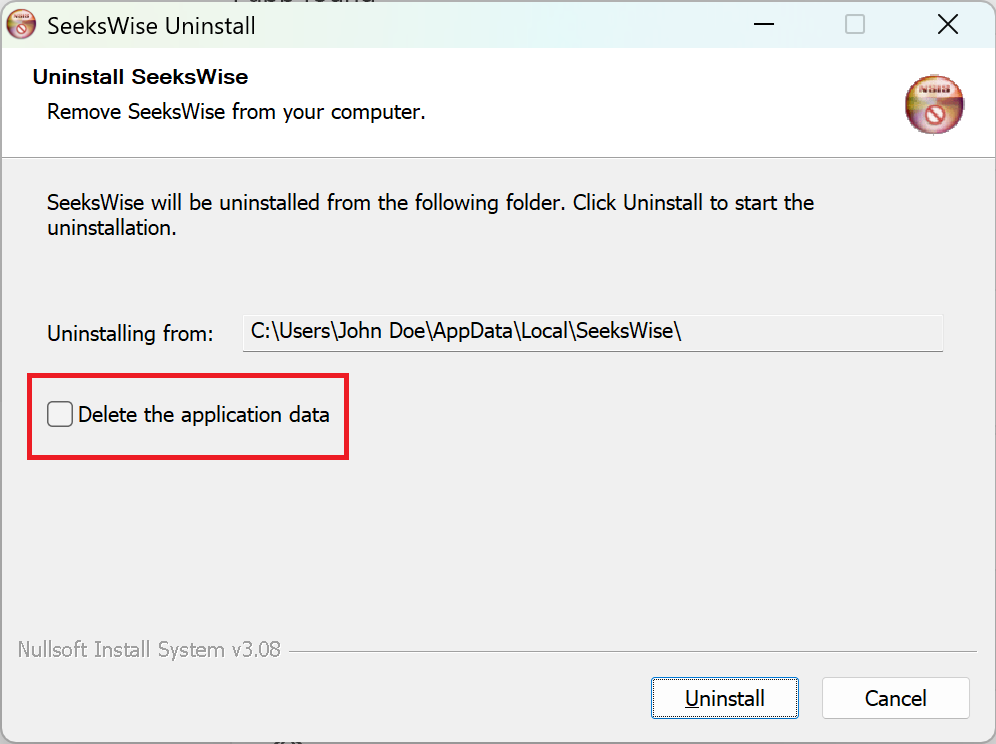
-
5. Select the checkbox labeled "Delete the application
data" to ensure complete removal, then proceed by selecting the
"Uninstall" button.